diff options
Diffstat (limited to 'docs/core-concepts/component-hydration.md')
| -rw-r--r-- | docs/core-concepts/component-hydration.md | 12 |
1 files changed, 7 insertions, 5 deletions
diff --git a/docs/core-concepts/component-hydration.md b/docs/core-concepts/component-hydration.md index 4371583a1..e4d217b76 100644 --- a/docs/core-concepts/component-hydration.md +++ b/docs/core-concepts/component-hydration.md @@ -38,9 +38,9 @@ _Note: Partial hydration is sometimes called "progressive enhancement" or "progr ## Concept: Island Architecture -**Island architecture** is the idea of using partial hydration to build entire websites. Island architecture is an alternative to the popular idea of building your website into a client-side JavaScript bundle that must be shipped to the user. +**Island architecture** is the idea of using partial hydration to build entire websites. Island architecture is an alternative to the popular idea of building your website into a client-side JavaScript bundle that must be shipped to the user. -To quote Jason Miller, who [coined the phrase](https://jasonformat.com/islands-architecture/): +To quote Jason Miller, who [coined the phrase](https://jasonformat.com/islands-architecture/): > In an "islands" model, server rendering is not a bolt-on optimization aimed at improving SEO or UX. Instead, it is a fundamental part of how pages are delivered to the browser. The HTML returned in response to navigation contains a meaningful and immediately renderable representation of the content the user requested. @@ -51,8 +51,6 @@ Besides the obvious performance benefits of sending less JavaScript down to the 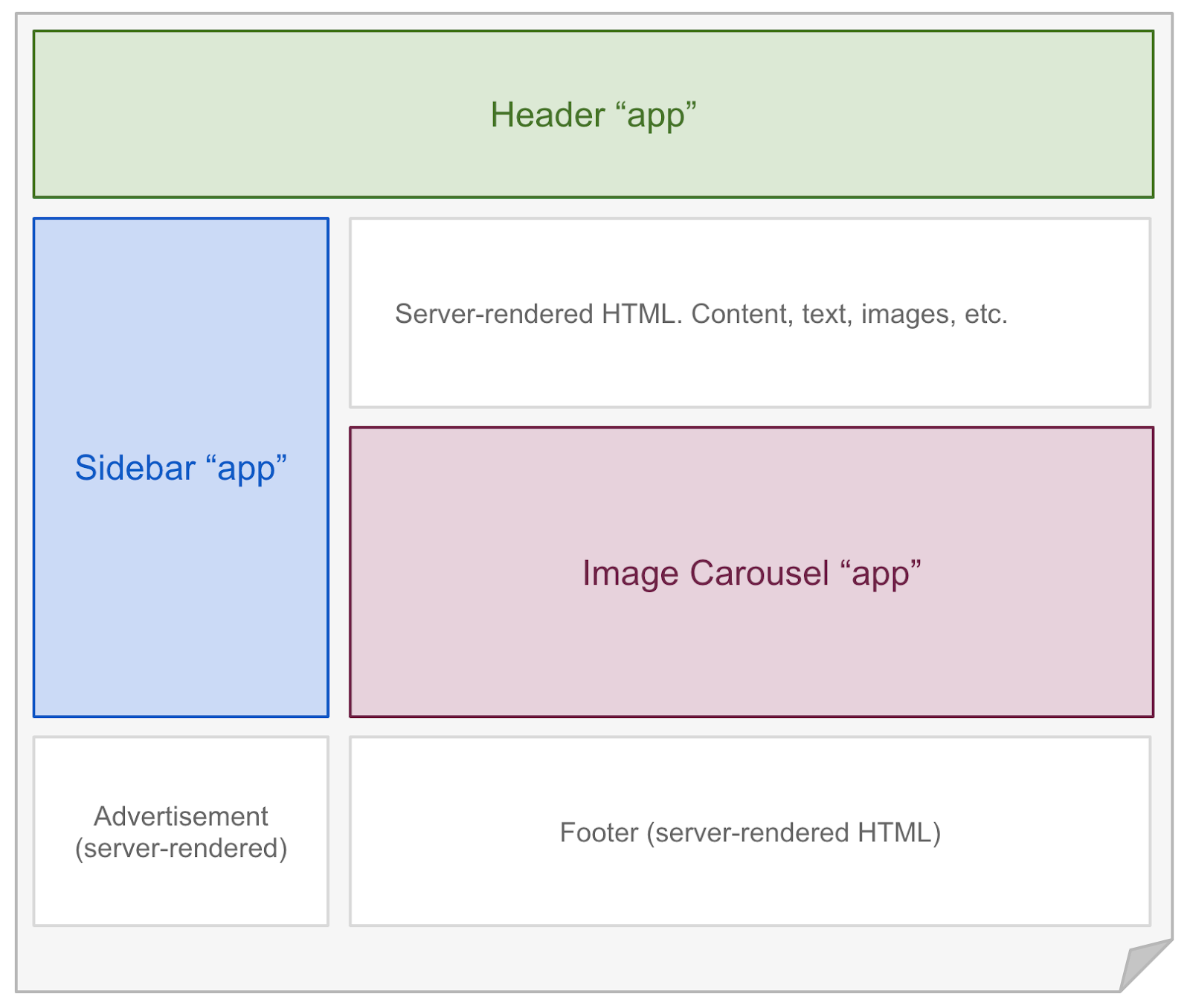 - - ## Hydrate Interactive Components Astro renders every component on the server **at build time**. To hydrate components on the client **at runtime**, you may use any of the following `client:*` directives. A directive is a component attribute (always with a `:`) which tells Astro how your component should be rendered. @@ -68,15 +66,19 @@ import MyReactComponent from '../components/MyReactComponent.jsx'; ``` ### `<MyComponent client:load />` + Hydrate the component on page load. ### `<MyComponent client:idle />` + Hydrate the component as soon as main thread is free (uses [requestIdleCallback()][mdn-ric]). ### `<MyComponent client:visible />` + Hydrate the component as soon as the element enters the viewport (uses [IntersectionObserver][mdn-io]). Useful for content lower down on the page. -### `<MyComponent client:media={QUERY} />` +### `<MyComponent client:media={QUERY} />` + Hydrate the component as soon as the browser matches the given media query (uses [matchMedia][mdn-mm]). Useful for sidebar toggles, or other elements that should only display on mobile or desktop devices. ## Can I Hydrate Astro Components? |
