diff options
| author | 2023-04-05 17:02:08 -0500 | |
|---|---|---|
| committer | 2023-04-05 15:02:08 -0700 | |
| commit | f7d0eee0ac99e621b6762982edaed255b654c541 (patch) | |
| tree | efa25ea2f8d0ea604d03106e978b7e5c0eb37a36 | |
| parent | ac092a1e043c834c99dd9bd81d4d6e6e6d32acbd (diff) | |
| download | bun-f7d0eee0ac99e621b6762982edaed255b654c541.tar.gz bun-f7d0eee0ac99e621b6762982edaed255b654c541.tar.zst bun-f7d0eee0ac99e621b6762982edaed255b654c541.zip | |
In Documentation, move --watch before the script name (#2569)
Related message by Jarred: https://discord.com/channels/876711213126520882/876711213126520885/1093286199369682944
If you put `--watch` after the script name, it will not work.
| -rw-r--r-- | docs/runtime/hot.md | 9 |
1 files changed, 5 insertions, 4 deletions
diff --git a/docs/runtime/hot.md b/docs/runtime/hot.md index 25edd6e35..275ae8573 100644 --- a/docs/runtime/hot.md +++ b/docs/runtime/hot.md @@ -7,16 +7,17 @@ Bun supports two kinds of automatic reloading via CLI flags: Watch mode can be used with `bun test` or when running TypeScript, JSX, and JavaScript files. + To run a file in `--watch` mode: ```bash -$ bun index.tsx --watch +$ bun --watch index.tsx ``` To run your tests in `--watch` mode: ```bash -$ bun test --watch +$ bun --watch test ``` In `--watch` mode, Bun keeps track of all imported files and watches them for changes. When a change is detected, Bun restarts the process, preserving the same set of CLI arguments and environment variables used in the initial run. If Bun crashes, `--watch` will attempt to automatically restart the process. @@ -34,7 +35,7 @@ The following examples show Bun live-reloading a file as it is edited, with VSCo {% codetabs %} ```bash -$ bun run watchy.tsx --watch +$ bun run --watch watchy.tsx ``` ```tsx#watchy.tsx @@ -57,7 +58,7 @@ serve({ Running `bun test` in watch mode and `save-on-keypress` enabled: ```bash -$ bun test --watch +$ bun --watch test ``` 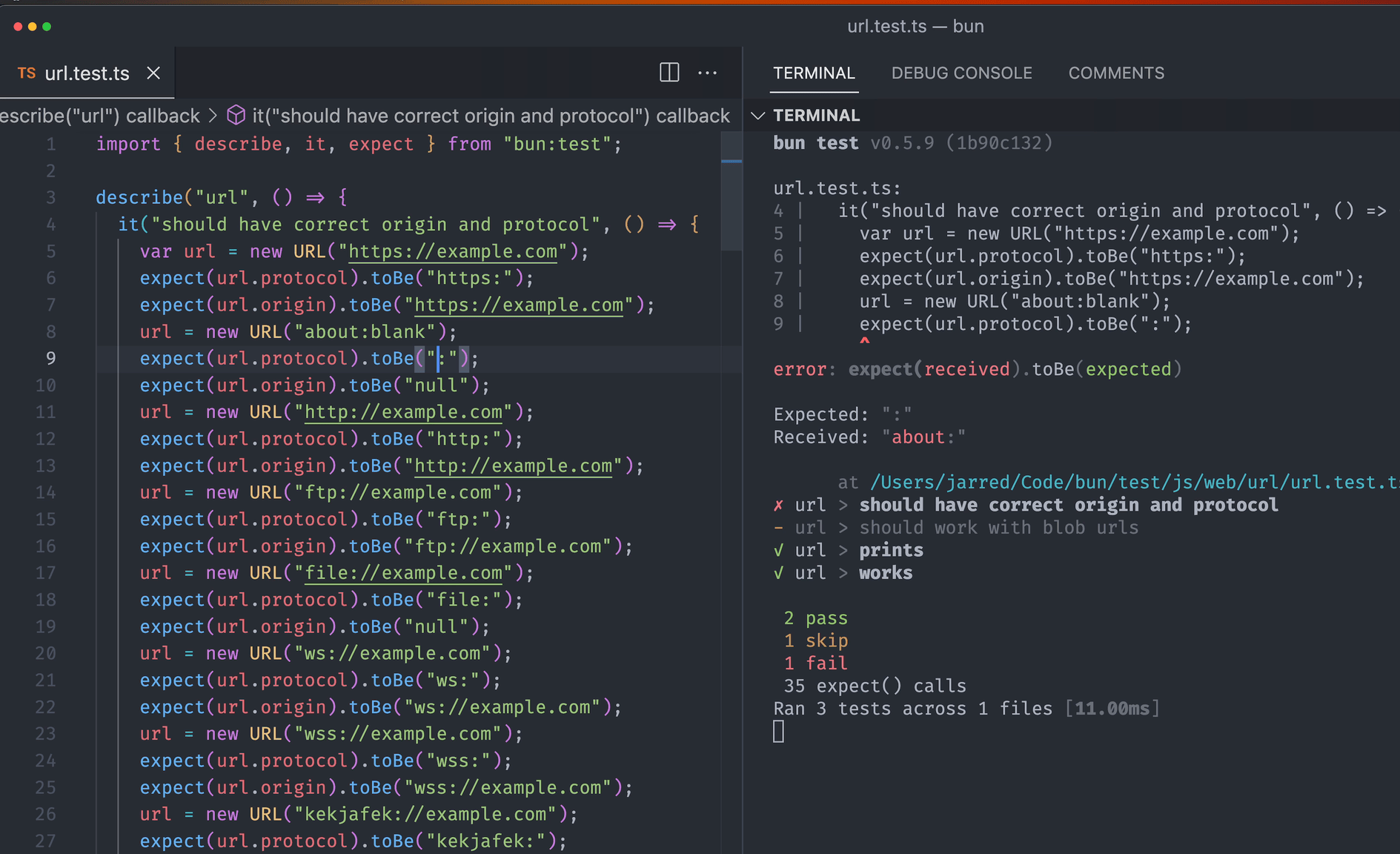 |
