1
2
3
4
5
6
7
8
9
10
11
12
13
14
15
16
17
18
19
20
21
22
23
24
25
26
27
28
29
30
31
32
33
34
35
36
37
38
39
40
41
42
43
44
45
46
47
48
49
50
51
52
53
54
55
56
57
58
59
60
61
62
63
64
65
66
67
68
69
70
71
72
73
74
75
76
77
78
79
80
81
82
83
84
85
86
87
88
89
90
91
92
93
94
95
96
97
98
99
100
101
102
103
104
105
106
107
108
109
110
111
112
113
114
115
116
117
118
119
120
121
122
123
124
125
126
127
128
129
130
131
132
133
134
135
136
137
138
139
140
141
142
143
144
145
146
147
148
149
150
151
152
153
154
155
156
157
158
159
160
161
162
163
164
165
166
167
168
169
170
171
172
173
174
175
176
177
178
179
180
181
182
183
184
185
186
187
188
189
190
191
192
193
194
195
196
197
198
199
200
201
202
203
204
205
206
207
208
209
210
211
212
213
214
215
216
217
218
219
220
221
222
223
224
225
226
227
228
229
230
231
232
233
234
235
236
237
238
239
240
241
242
243
244
245
246
247
248
249
250
251
252
|
The `bun` CLI contains a Node.js-compatible package manager designed to be a dramatically faster replacement for `npm`, `yarn`, and `pnpm`. It's a standalone tool that will work in pre-existing Node.js projects; if your project has a `package.json`, `bun install` can help you speed up your workflow.
{% callout %}
**⚡️ 25x faster** — Switch from `npm install` to `bun install` in any Node.js project to make your installations up to 25x faster.
{% image src="https://user-images.githubusercontent.com/709451/147004342-571b6123-17a9-49a2-8bfd-dcfc5204047e.png" height="200" /%}
{% /callout %}
{% details summary="For Linux users" %}
The minimum Linux Kernel version is 5.1. If you're on Linux kernel 5.1 - 5.5, `bun install` should still work, but HTTP requests will be slow due to a lack of support for io_uring's `connect()` operation.
If you're using Ubuntu 20.04, here's how to install a [newer kernel](https://wiki.ubuntu.com/Kernel/LTSEnablementStack):
```bash
# If this returns a version >= 5.6, you don't need to do anything
uname -r
# Install the official Ubuntu hardware enablement kernel
sudo apt install --install-recommends linux-generic-hwe-20.04
```
{% /details %}
## Manage dependencies
### `bun install`
To install all dependencies of a project:
```bash
$ bun install
```
On Linux, `bun install` tends to install packages 20-100x faster than `npm install`. On macOS, it's more like 4-80x.
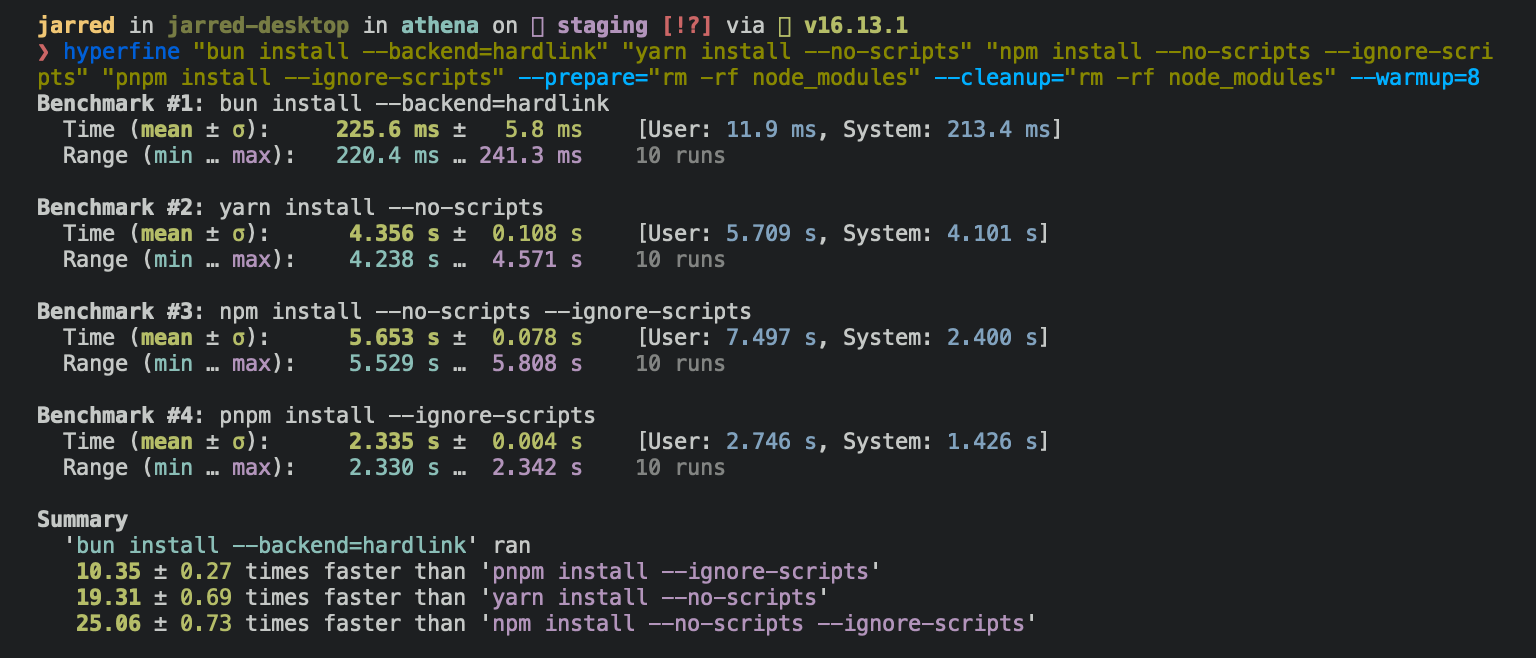
Running `bun install` will:
- **Install** all `dependencies`, `devDependencies`, and `optionalDependencies`. Bun does not install `peerDependencies` by default.
- **Run** your project's `{pre|post}install` scripts at the appropriate time. For security reasons Bun _does not execute_ lifecycle scripts of installed dependencies.
- **Write** a `bun.lockb` lockfile to the project root.
To install in production mode (i.e. without `devDependencies`):
```bash
$ bun install --production
```
To perform a dry run (i.e. don't actually install anything):
```bash
$ bun install --dry-run
```
To modify logging verbosity:
```bash
$ bun install --verbose # debug logging
$ bun install --silent # no logging
```
{% details summary="Configuring behavior" %}
The default behavior of `bun install` can be configured in `bun.toml`:
```toml
[install]
# whether to install optionalDependencies
optional = true
# whether to install devDependencies
dev = true
# whether to install peerDependencies
peer = false
# equivalent to `--production` flag
production = false
# equivalent to `--dry-run` flag
dryRun = false
```
{% /details %}
### `bun add`
To add a particular package:
```bash
$ bun add preact
```
To specify a version, version range, or tag:
```bash
$ bun add zod@3.20.0
$ bun add zod@^3.0.0
$ bun add zod@latest
```
To add a package as a dev dependency (`"devDependencies"`):
```bash
$ bun add --development @types/react
$ bun add -d @types/react
```
To add a package as an optional dependency (`"optionalDependencies"`):
```bash
$ bun add --optional lodash
```
To install a package globally:
```bash
$ bun add --global cowsay # or `bun add -g cowsay`
$ cowsay "Bun!"
______
< Bun! >
------
\ ^__^
\ (oo)\_______
(__)\ )\/\
||----w |
|| ||
```
{% details summary="Configuring global installation behavior" %}
```toml
[install]
# where `bun install --global` installs packages
globalDir = "~/.bun/install/global"
# where globally-installed package bins are linked
globalBinDir = "~/.bun/bin"
```
{% /details %}
To view a complete list of options for a given command:
```bash
$ bun add --help
```
### `bun remove`
To remove a dependency:
```bash
$ bun remove preact
```
## Local packages (`bun link`)
Use `bun link` in a local directory to register the current package as a "linkable" package.
```bash
$ cd /path/to/cool-pkg
$ cat package.json
{
"name": "cool-pkg",
"version": "1.0.0"
}
$ bun link
bun link v0.5.7 (7416672e)
Success! Registered "cool-pkg"
To use cool-pkg in a project, run:
bun link cool-pkg
Or add it in dependencies in your package.json file:
"cool-pkg": "link:cool-pkg"
```
This package can now be "linked" into other projects using `bun link cool-pkg`. This will create a symlink in the `node_modules` directory of the target project, pointing to the local directory.
```bash
$ cd /path/to/my-app
$ bun link cool-pkg
```
In addition, the `--save` flag can be used to add `cool-pkg` to the `dependencies` field of your app's package.json with a special version specifier that tells Bun to load from the registered local directory instead of installing from `npm`:
```json-diff
{
"name": "my-app",
"version": "1.0.0",
"dependencies": {
+ "cool-pkg": "link:cool-pkg"
}
}
```
## Git dependencies
To add a dependency from a git repository:
```bash
$ bun install git@github.com:moment/moment.git
```
Bun supports a variety of protocols, including [`github`](https://docs.npmjs.com/cli/v9/configuring-npm/package-json#github-urls), [`git`](https://docs.npmjs.com/cli/v9/configuring-npm/package-json#git-urls-as-dependencies), `git+ssh`, `git+https`, and many more.
```json
{
"dependencies": {
"dayjs": "git+https://github.com/iamkun/dayjs.git",
"lodash": "git+ssh://github.com/lodash/lodash.git#4.17.21",
"moment": "git@github.com:moment/moment.git",
"zod": "github:colinhacks/zod"
}
}
```
## Tarball dependencies
A package name can correspond to a publically hosted `.tgz` file. During `bun install`, Bun will download and install the package from the specified tarball URL, rather than from the package registry.
```json#package.json
{
"dependencies": {
"zod": "https://registry.npmjs.org/zod/-/zod-3.21.4.tgz"
}
}
```
## CI/CD
Looking to speed up your CI? Use the official `oven-sh/setup-bun` action to install `bun` in a GitHub Actions pipeline.
```yaml#.github/workflows/release.yml
name: bun-types
jobs:
build:
name: build-app
runs-on: ubuntu-latest
steps:
- name: Checkout repo
uses: actions/checkout@v3
- name: Install bun
uses: oven-sh/setup-bun@v1
- name: Install dependencies
run: bun install
- name: Build app
run: bun run build
```
|
