1
2
3
4
5
6
7
8
9
10
11
12
13
14
15
16
17
18
19
20
21
22
23
24
25
26
27
28
29
30
31
32
33
34
35
36
37
38
39
40
41
42
43
44
45
46
47
48
49
50
51
52
53
54
55
56
57
58
59
60
61
62
63
64
65
66
67
68
69
70
71
72
73
74
75
76
77
78
79
80
81
82
83
84
85
86
87
88
89
90
91
92
93
94
95
96
97
98
99
100
101
102
103
104
105
106
107
108
109
110
111
112
113
114
115
116
117
118
119
120
121
122
123
124
125
126
127
128
129
130
131
132
133
134
135
136
137
138
139
140
141
142
143
144
145
146
147
148
149
150
151
152
153
154
155
156
157
158
159
160
161
162
163
164
165
166
167
168
169
170
171
172
173
174
175
176
177
178
179
180
181
182
183
184
185
186
187
188
189
190
191
192
193
194
195
196
197
198
199
200
201
202
203
204
205
206
207
208
209
210
211
212
213
214
215
216
217
218
219
220
221
222
223
224
225
226
227
228
229
230
231
232
233
234
235
236
237
238
239
240
241
242
243
244
245
246
247
248
249
250
251
252
253
254
255
256
257
258
259
260
261
262
263
264
265
266
267
268
269
270
271
272
273
274
275
276
277
278
279
280
281
282
283
284
285
286
287
288
289
290
291
292
293
294
295
296
297
298
299
300
301
302
303
304
305
306
307
308
309
310
311
312
313
314
315
316
317
318
319
320
321
322
323
324
325
326
327
328
329
330
331
332
333
334
335
336
337
338
339
340
341
342
343
344
345
346
347
348
349
350
351
352
353
354
355
356
357
358
359
360
361
362
363
364
365
366
367
368
369
370
371
372
373
374
375
376
377
378
379
380
381
382
383
384
385
386
387
388
389
390
391
392
393
394
395
396
397
398
399
400
401
402
403
404
405
406
407
408
409
410
411
412
413
414
415
416
417
418
419
420
421
422
423
424
425
426
427
428
429
430
431
432
433
434
435
436
437
438
439
440
441
442
443
444
445
446
|
The `bun` CLI contains an `npm`-compatible package manager designed to be a faster replacement for existing package management tools like `npm`, `yarn`, and `pnpm`. It's designed for Node.js compatibility; use it in any Bun or Node.js project.
{% callout %}
**⚡️ 80x faster** — Switch from `npm install` to `bun install` in any Node.js project to make your installations up to 80x faster.
{% image src="https://user-images.githubusercontent.com/709451/147004342-571b6123-17a9-49a2-8bfd-dcfc5204047e.png" height="200" /%}
{% /callout %}
{% details summary="For Linux users" %}
The minimum Linux Kernel version is 5.1. If you're on Linux kernel 5.1 - 5.5, `bun install` should still work, but HTTP requests will be slow due to a lack of support for io_uring's `connect()` operation.
If you're using Ubuntu 20.04, here's how to install a [newer kernel](https://wiki.ubuntu.com/Kernel/LTSEnablementStack):
```bash
# If this returns a version >= 5.6, you don't need to do anything
uname -r
# Install the official Ubuntu hardware enablement kernel
sudo apt install --install-recommends linux-generic-hwe-20.04
```
{% /details %}
## Install dependencies
To install all dependencies of a project:
```bash
$ bun install
```
On Linux, `bun install` tends to install packages 20-100x faster than `npm install`. On macOS, it's more like 4-80x.
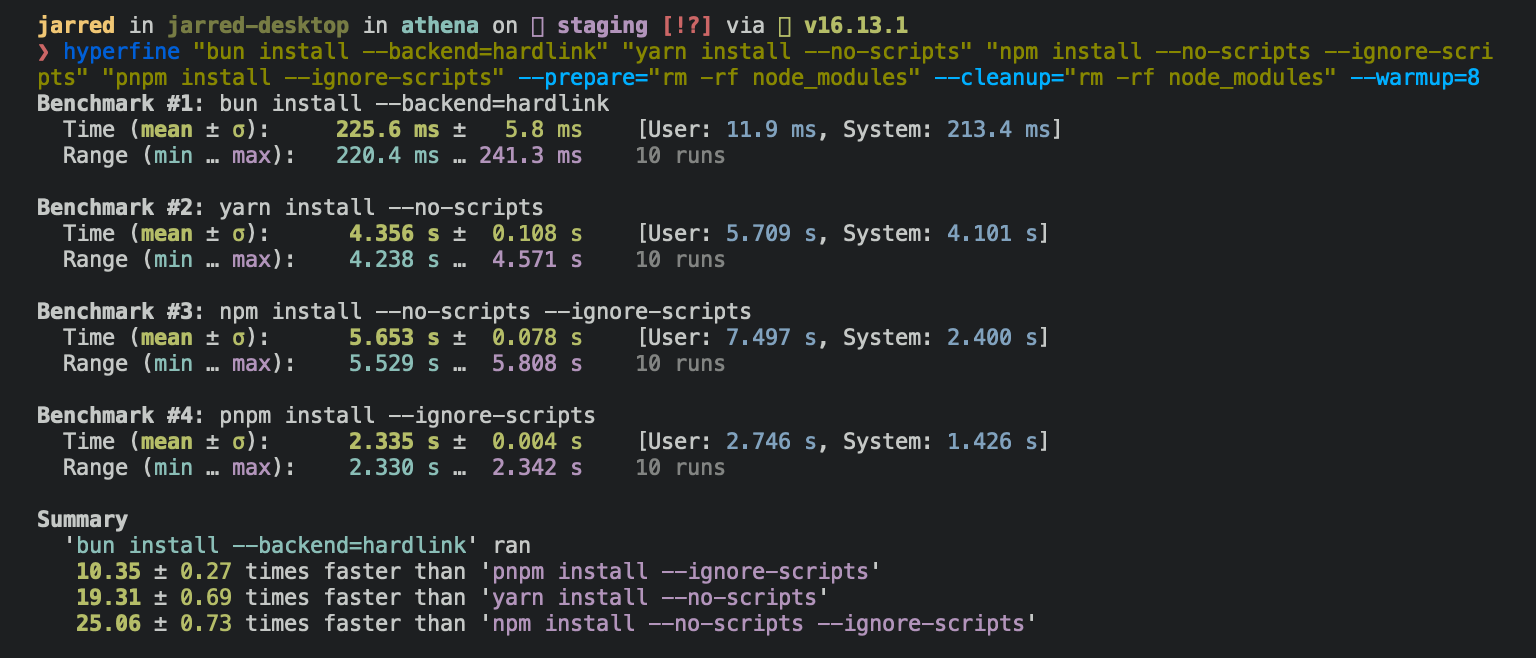
Running `bun install` will:
- **Install** all `dependencies`, `devDependencies`, and `optionalDependencies`. Bun does not install `peerDependencies` by default.
- **Run** your project's `{pre|post}install` scripts at the appropriate time. For security reasons Bun _does not execute_ lifecycle scripts of installed dependencies.
- **Write** a `bun.lockb` lockfile to the project root.
To install in production mode (i.e. without `devDependencies`):
```bash
$ bun install --production
```
To perform a dry run (i.e. don't actually install anything):
```bash
$ bun install --dry-run
```
To modify logging verbosity:
```bash
$ bun install --verbose # debug logging
$ bun install --silent # no logging
```
{% details summary="Configuring behavior" %}
The default behavior of `bun install` can be configured in `bun.toml`:
```toml
[install]
# whether to install optionalDependencies
optional = true
# whether to install devDependencies
dev = true
# whether to install peerDependencies
peer = false
# equivalent to `--production` flag
production = false
# equivalent to `--dry-run` flag
dryRun = false
```
{% /details %}
## Add and remove packages
To add or remove a particular package:
```bash
$ bun add preact
$ bun remove preact
```
To specify a version, version range, or tag:
```bash
$ bun add zod@3.20.0
$ bun add zod@^3.0.0
$ bun add zod@latest
```
To add a package as a dev dependency (`"devDependencies"`):
```bash
$ bun add --development @types/react
$ bun add -d @types/react
```
To add a package as an optional dependency (`"optionalDependencies"`):
```bash
$ bun add --optional lodash
```
To install a package globally:
```bash
$ bun add --global cowsay # or `bun add -g cowsay`
$ cowsay "Bun!"
______
< Bun! >
------
\ ^__^
\ (oo)\_______
(__)\ )\/\
||----w |
|| ||
```
{% details summary="Configuring global installation behavior" %}
```toml
[install]
# where `bun install --global` installs packages
globalDir = "~/.bun/install/global"
# where globally-installed package bins are linked
globalBinDir = "~/.bun/bin"
```
{% /details %}
To view a complete list of options for a given command:
```bash
$ bun add --help
```
## Git dependencies
To add a dependency from a git repository:
```bash
$ bun install git@github.com:moment/moment.git
```
Bun supports a variety of protocols, including [`github`](https://docs.npmjs.com/cli/v9/configuring-npm/package-json#github-urls), [`git`](https://docs.npmjs.com/cli/v9/configuring-npm/package-json#git-urls-as-dependencies), `git+ssh`, `git+https`, and many more.
```json
{
"dependencies": {
"dayjs": "git+https://github.com/iamkun/dayjs.git",
"lodash": "git+ssh://github.com/lodash/lodash.git#4.17.21",
"moment": "git@github.com:moment/moment.git",
"zod": "github:colinhacks/zod"
}
}
```
## Global cache
All packages downloaded from the registry are stored in a global cache at `~/.bun/install/cache`. They are stored in subdirectories named like `${name}@${version}`, so multiple versions of a package can be cached.
{% details summary="Configuring cache behavior" %}
```toml
[install.cache]
# the directory to use for the cache
dir = "~/.bun/install/cache"
# when true, don't load from the global cache.
# Bun may still write to node_modules/.cache
disable = false
# when true, always resolve the latest versions from the registry
disableManifest = false
```
{% /details %}
### Minimizing re-downloads
Bun strives to avoid re-downloading packages mutiple times. When installing a package, if the cache already contains a version in the range specified by `package.json`, Bun will use the cached package instead of downloading it again.
{% details summary="Installation details" %}
If the semver version has pre-release suffix (`1.0.0-beta.0`) or a build suffix (`1.0.0+20220101`), it is replaced with a hash of that value instead, to reduce the chances of errors associated with long file paths.
When the `node_modules` folder exists, before installing, Bun checks that `node_modules` contains all expected packages with appropriate versions. If so `bun install` completes. Bun uses a custom JSON parser which stops parsing as soon as it finds `"name"` and `"version"`.
If a package is missing or has a version incompatible with the `package.json`, Bun checks for a compatible module in the cache. If found, it is installed into `node_modules`. Otherwise, the package will be downloaded from the registry then installed.
{% /details %}
### Fast copying
Once a package is downloaded into the cache, Bun still needs to copy those files into `node_modules`. Bun uses the fastest syscalls available to perform this task. On Linux, it uses hardlinks; on macOS, it uses `clonefile`.
### Saving disk space
Since Bun uses hardlinks to "copy" a module into a project's `node_modules` directory on Linux, the contents of the package only exist in a single location on disk, greatly reducing the amount of disk space dedicated to `node_modules`.
This benefit does not extend to macOS, which uses `clonefile` for performance reasons.
{% details summary="Installation strategies" %}
This behavior is configurable with the `--backend` flag, which is respected by all of Bun's package management commands.
- **`hardlink`**: Default on Linux.
- **`clonefile`** Default on macOS.
- **`clonefile_each_dir`**: Similar to `clonefile`, except it clones each file individually per directory. It is only available on macOS and tends to perform slower than `clonefile`.
- **`copyfile`**: The fallback used when any of the above fail. It is the slowest option. On macOS, it uses `fcopyfile()`; on Linux it uses `copy_file_range()`.
**`symlink`**: Currently used only `file:` (and eventually `link:`) dependencies. To prevent infinite loops, it skips symlinking the `node_modules` folder.
If you install with `--backend=symlink`, Node.js won't resolve node_modules of dependencies unless each dependency has its own `node_modules` folder or you pass `--preserve-symlinks` to `node`. See [Node.js documentation on `--preserve-symlinks`](https://nodejs.org/api/cli.html#--preserve-symlinks).
```bash
$ bun install --backend symlink
$ node --preserve-symlinks ./foo.js
```
Bun's runtime does not currently expose an equivalent of `--preserve-symlinks`.
{% /details %}
## Lockfile
Running `bun install` will create a binary lockfile called `bun.lockb`.
#### Why is it binary?
In a word: Performance. Bun’s lockfile saves & loads incredibly quickly, and saves a lot more data than what is typically inside lockfiles.
#### How do I inspect it?
Run `bun install -y` to generate a Yarn-compatible `yarn.lock` (v1) that can be inspected more easily.
#### Platform-specific dependencies?
Bun stores normalized `cpu` and `os` values from npm in the lockfile, along with the resolved packages. It skips downloading, extracting, and installing packages disabled for the current target at runtime. This means the lockfile won’t change between platforms/architectures even if the packages ultimately installed do change.
#### What does the lockfile store?
Packages, metadata for those packages, the hoisted install order, dependencies for each package, what packages those dependencies resolved to, an integrity hash (if available), what each package was resolved to, and which version (or equivalent).
#### Why is it fast?
It uses linear arrays for all data. [Packages](https://github.com/oven-sh/bun/blob/be03fc273a487ac402f19ad897778d74b6d72963/src/install/install.zig#L1825) are referenced by an auto-incrementing integer ID or a hash of the package name. Strings longer than 8 characters are de-duplicated. Prior to saving on disk, the lockfile is garbage-collected & made deterministic by walking the package tree and cloning the packages in dependency order.
#### Can I opt out?
To install without creating a lockfile:
```bash
$ bun install --no-save
```
To install a Yarn lockfile _in addition_ to `bun.lockb`.
{% codetabs %}
```bash#CLI flag
$ bun install --yarn
```
```toml#bunfig.toml
[install.lockfile]
# whether to save a non-Bun lockfile alongside bun.lockb
# only "yarn" is supported
print = "yarn"
```
{% /codetabs %}
{% details summary="Configuring lockfile" %}
```toml
[install.lockfile]
# path to read bun.lockb from
path = "bun.lockb"
# path to save bun.lockb to
savePath = "bun.lockb"
# whether to save the lockfile to disk
save = true
# whether to save a non-Bun lockfile alongside bun.lockb
# only "yarn" is supported
print = "yarn"
```
{% /details %}
## Workspaces
Bun supports [`workspaces`](https://docs.npmjs.com/cli/v9/using-npm/workspaces?v=true#description) in `package.json`. Workspaces make it easy to develop complex software as a _monorepo_ consisting of several independent packages.
To try it, specify a list of sub-packages in the `workspaces` field of your `package.json`; it's conventional to place these sub-packages in a directory called `packages`.
```json
{
"name": "my-project",
"version": "1.0.0",
"workspaces": ["packages/*"]
}
```
{% callout %}
**Glob support** — Bun v0.5.8 added support for simple globs for workspace names, with a "*/" at the end. Nothing too fancy.
{% /callout %}
This has a couple major benefits.
- **Code can be split into logical parts.** If one package relies on another, you can simply add it as a dependency with `bun add`. If package `b` depends on `a`, `bun install` will symlink your local `packages/a` directory into the `node_modules` folder of `b`, instead of trying to download it from the npm registry.
- **Dependencies can be de-duplicated.** If `a` and `b` share a common dependency, it will be _hoisted_ to the root `node_modules` directory. This reduces redundant disk usage and minimizes "dependency hell" issues associated with having multiple versions of a package installed simultaneously.
{% callout %}
⚡️ **Speed** — Installs are fast, even for big monorepos. Bun installs the [Remix](https://github.com/remix-run/remix) monorepo in about `500ms` on Linux.
- 28x faster than `npm install`
- 12x faster than `yarn install` (v1)
- 8x faster than `pnpm install`
{% image src="https://user-images.githubusercontent.com/709451/212829600-77df9544-7c9f-4d8d-a984-b2cd0fd2aa52.png" /%}
{% /callout %}
## Registries
The default registry is `registry.npmjs.org`. This can be globally configured in `bunfig.toml`:
```toml
[install]
# set default registry as a string
registry = "https://registry.npmjs.org"
# set a token
registry = { url = "https://registry.npmjs.org", token = "123456" }
# set a username/password
registry = "https://username:password@registry.npmjs.org"
```
To configure a private registry scoped to a particular organization:
```toml
[install.scopes]
# registry as string
"@myorg1" = "https://username:password@registry.myorg.com/"
# registry with username/password
# you can reference environment variables
"@myorg2" = { username = "myusername", password = "$NPM_PASS", url = "https://registry.myorg.com/" }
# registry with token
"@myorg3" = { token = "$npm_token", url = "https://registry.myorg.com/" }
```
## Linking and unlinking
Use `bun link` in a local directory to register the current package as a "linkable" package.
```bash
$ cd /path/to/cool-pkg
$ cat package.json
{
"name": "cool-pkg",
"version": "1.0.0"
}
$ bun link
bun link v0.5.7 (7416672e)
Success! Registered "cool-pkg"
To use cool-pkg in a project, run:
bun link cool-pkg
Or add it in dependencies in your package.json file:
"cool-pkg": "link:cool-pkg"
```
This package can now be "linked" into other projects using `bun link cool-pkg`. This will create a symlink in the `node_modules` directory of the target project, pointing to the local directory.
```bash
$ cd /path/to/my-app
$ bun link cool-pkg
```
This will add `cool-pkg` to the `dependencies` field of your app's package.json with a special version specifier that tells Bun to load from the registered local directory instead of installing from `npm`.
```json-diff
{
"name": "my-app",
"version": "1.0.0",
"dependencies": {
+ "cool-pkg": "link:cool-pkg"
}
}
```
## Utilities
The `bun pm` command group provides a set of utilities for working with Bun's package manager.
To print the path to the `bin` directory for the local project:
```bash
$ bun pm bin
/path/to/current/project/node_modules/.bin
```
To get the path to the global `bin` directory:
```bash
$ bun pm bin
<$HOME>/.bun/bin
```
To print a list of packages installed in the current project and their resolved versions, excluding their dependencies. Use the `--all` flag to print the entire tree, including all nth-order dependencies.
```bash
$ bun pm ls
/path/to/project node_modules (5)
├── eslint@8.33.0
├── react@18.2.0
├── react-dom@18.2.0
├── typescript@4.8.4
└── zod@3.20.1
```
To print the path to Bun's global module cache:
```bash
$ bun pm cache
```
To clear Bun's global module cache:
```bash
$ bun pm cache rm
```
|
